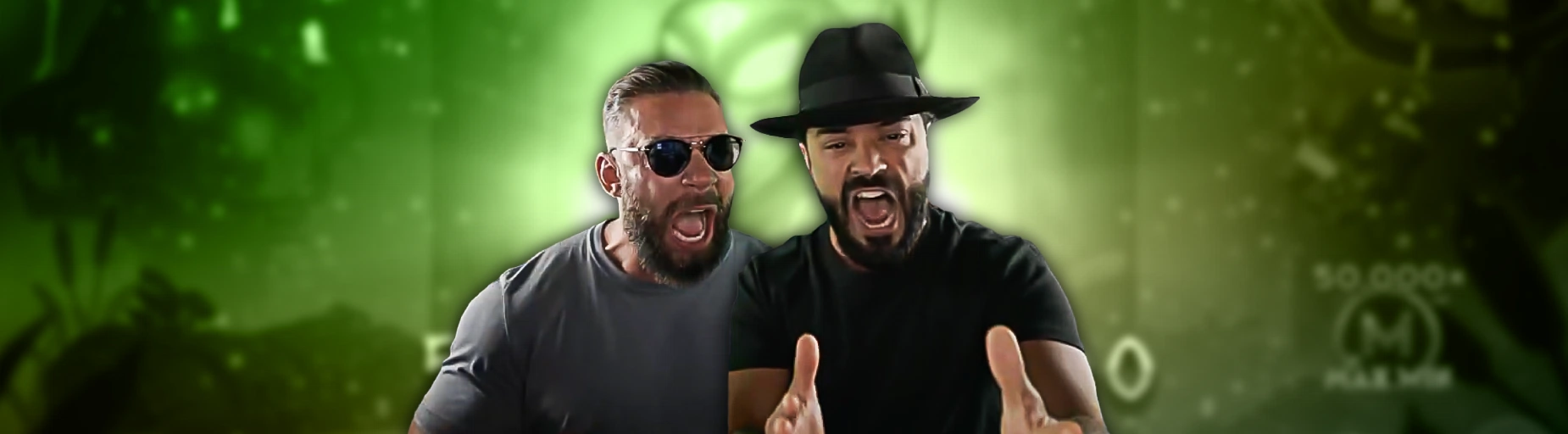How to Properly Sign Up with Code ROSH on Stake.com: Common Issues & Fixes
8 Aug, 2025
- 🔗 Use the correct link — Always sign up via Stake.com with Code ROSH or Roshwin.com to ensure your account is correctly tracked.
- 📝 Check the referral code field — Make sure “ROSH” is visible during registration. If it’s missing or locked, you won’t get the benefits.
- 🛟 Contact support if needed — If something seems off, reach out to Roshtein.com support or Discord before completing your signup.
To enjoy all the exclusive benefits tied to Roshtein’s code, it’s important your roshtein.com account is correctly linked to Stake.com. This simple, step-by-step guide will walk you through how to avoid any possible hiccups while registering to Stake with Code ROSH and get set up the right way.
Best Practices for Signing Up Under Code ROSH
To avoid any issues, follow these steps:
- Always use the official Roshtein signup link https://stake.com/?c=Roshtein&offer=Rosh or go via https://roshwin.com.
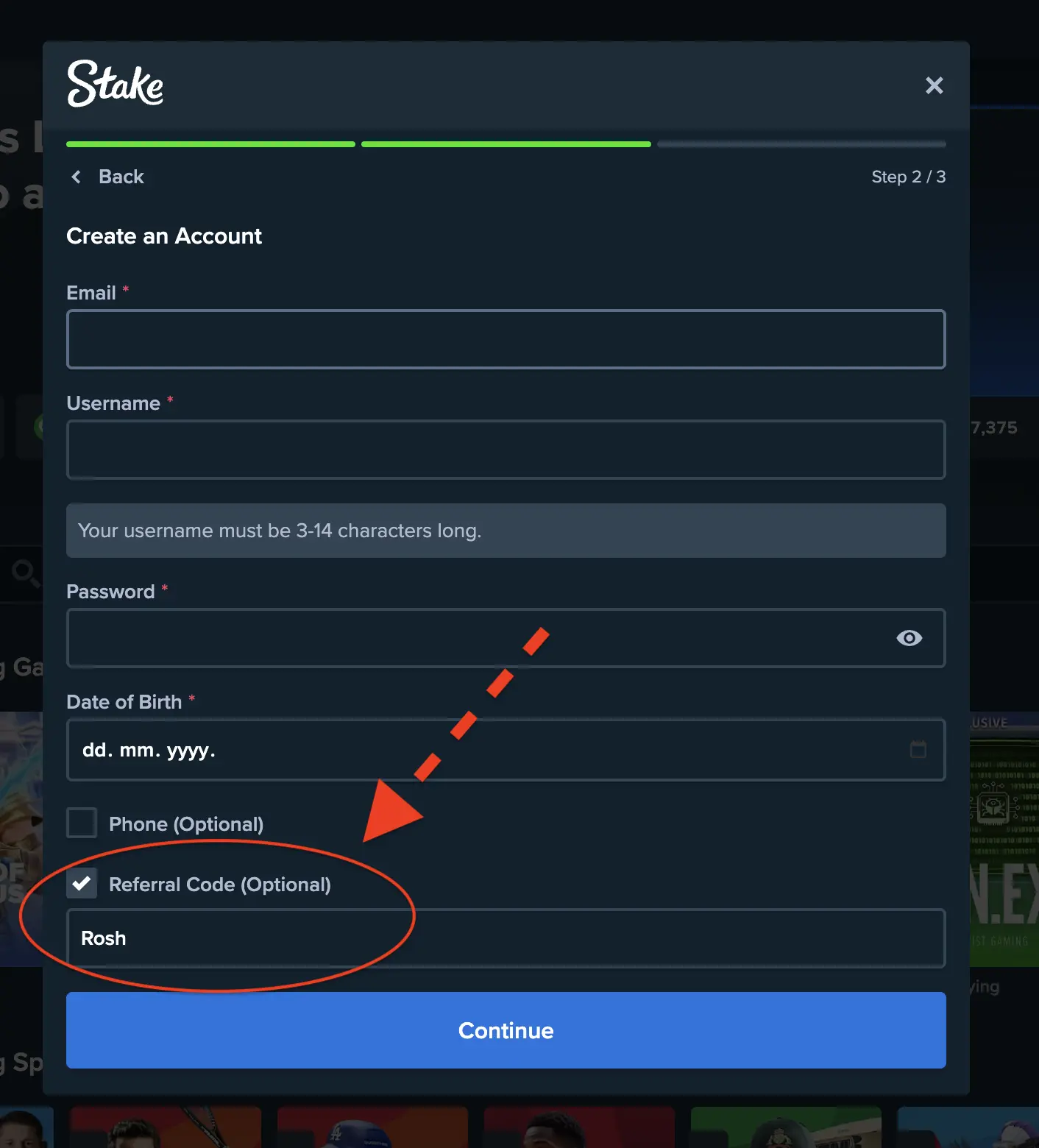
- Click on the Register button in the top right corner. Check that the “ROSH” code is visible and pre-filled under Referral code during your registration on Stake.com.
- Contact Roshtein.com Support or send a message on Discord before finalizing your registration if you notice anything is off.
Alternatively go directly to Stake.com
- Click on the Register button in the top right corner. Fill in your details and make sure you fill in the “ROSH” code under Referral code during your registration on Stake.com.
- Contact Roshtein.com Support or send a message on Discord before finalizing your registration if you notice anything is off.
Potential Cases Which Can Make You Not Sign Up Under Code ROSH
Scenario 1:
You search “Stake” on Google.com or any other search engine and click the top result, which is usually a paid advertisement and not a link directly to Stake.
What Happens:
- Stake automatically assigns the affiliate linked to that ad.
- The Offer Code field is locked (blacked out)
- You won’t be able to change or enter Code “ROSH” yourself, but Roshtein's support team might be able to help you with it.
Solution:
If you accidentally signed up this way and haven’t used your account yet, Contact Roshtein.com support or send message on Discord for us to help you get under Code ROSH.
Scenario 2:
You clicked on a link from another affiliate days ago but didn’t sign up. Now, you want to register under Code ROSH after watching his stream.
What Happens:
- A cookie from the first affiliate’s link is still active in your browser.
- These cookies can last up to 30 days
- Even if you intend to use Rosh’s code, you can not due to the fact that the Referral code is blacked out and can not be added.
Solution:
Before using Rosh’s link:
- Just make sure you always use this link when you sign up
https://stake.com/?c=Roshtein&offer=Rosh - Open the link in an incognito/private window to be on the safe side. This ensures Stake tracks your registration under the right affiliate.
If you can see that you are registered under Code ROSH but is not verified on Roshtein.com please provide us with evidence and contact the support.